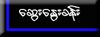DHCP ဆိုတဲ့ Dynamic Host Configuration Protocol ကေတာ့ Network သမားတိုင္းမသိတဲ့သူမ႐ွိဘူးလို႔
ေျပာရမွာပါပဲ။ သူက IP Address ေတြကို Automatically ခ်ေပးႏိုင္တဲ့ေကာင္ေပါ့။ ဟုတ္ပါၿပီ။ ဒီေကာင္ေတြက
မသံုးမျဖစ္သံုးေနရတာဆိုေတာ့ ဒီေကာင္ေတြရဲ႕ ျပႆနာေတြကလည္း အျမဲၾကံဳေတြ႔ေနရမွာပဲေလ။ ဒါေၾကာင့္
သင္တို႔အတြက္ကို အျမဲစဥ္းစားေပးေနတဲ့ ကၽြန္ေတာ္က DHCP Serv er မွာျဖစ္တတ္တဲ့ ျပႆနာေတြရယ္၊ ဘယ္လို
Troubleshoot လုပ္ရမယ္ဆိုတာကို ေျပာျပပါ့မယ္။ Steps by Steps ေျပာျပသြားမွာဆိုေတာ့ စိတ္႐ွည္လက္႐ွည္
ဖတ္ၾကည့္ပါဦး။
(၁)Client မွာဘယ္လို Configuration လုပ္ထားလဲစစ္ၾကည့္ပါ။
Client ဆီမွာ Connection လြတ္သြားရင္ေသာ္လည္းေကာင္း၊ Client အသစ္အတြက္ Configuration
ခ်ကာစမွာေသာ္လည္းေကာင္း၊ DHCP Failure ဆိုၿပီး ေပၚလာတတ္ပါတယ္။ ဒါဆိုရင္ေတာ့ Client ကပဲျဖစ္သလား၊
ဘယ္ေနရာကျဖစ္သလဲဆိုတာကို အရင္စဥ္းစားဖုိ႔ လိုပါတယ္။
ဒီေတာ့ DHCP ရဲ႕ IP ခ်တာကိုရရဲ႕လားၾကည့္ရေအာင္။ ၾကည့္နည္းကေတာ့ လြယ္ပါတယ္။ Command Prompt ထဲမွာ
IPconfig /all ဆိုၿပီး ထည့္ၾကည့္ေပါ့။ အဲဒီမွာ DHCP Enabled လည္းျဖစ္ေနမယ္၊ IP Address လည္း
က်ေနတယ္ဆိုရင္ေတာ့ ဒါေကာင္းပါတယ္။
[You must be registered and logged in to see this image.]ေနာက္တစ္မ်ိဳးကေတာ့ Task Menu ေပၚမွာေပၚေနတဲ့ Network Connection ေလးေပၚမွာ Click ႏွိပ္ရင္ေအာက္က
ပံုအတိုင္းေပၚလာလိမ့္မယ္။
[You must be registered and logged in to see this image.]အဲဒီကမွ Support ဆိုတဲ့ Tab မွာသြားၾကည့္ၾကည့္။
[You must be registered and logged in to see this image.]Address Type မွာ "Assigned by DHCP" ျဖစ္ေနရင္ေတာ့ ဒါဟာ DHCP Server နဲ႔ေကာင္းေကာင္း Network
မိေနပါတယ္။ ဟိုလိုမ်ိဳး DHCP Failure ဆိုတဲ့ Warning msg လည္း ေပၚစရာမလိုပါဘူး။
ဒီလိုမ်ိဳး Setting ေတြမွန္ကန္ေနရင္းနဲ႔မွ Error Warning ေတြတက္လာတယ္ဆိုရင္ေတာ့ ဒါဟာ Local Client
ကျဖစ္တာမဟုတ္ေတာ့ပါဘူး။
(၂) Address Conflict ျဖစ္ျခင္း
တကယ္လို႔ IP Address တစ္ခုတည္းကို ကြန္ပ်ဴတာႏွစ္လံုးမွာ ၿပိဳင္တူခ်လိုက္မိတယ္ဆိုရင္ Address Conflict Error
ျဖစ္တတ္ပါတယ္။ အဲဒီ Error ကိုေတာ့ System Tray နားမွာ ျပပါလိမ့္မယ္။ ဒါဆိုဘာေၾကာင့္ DHCP သံုးထားရဲ႕သားနဲ႔
Address တူတူေတြခ်ေပးကုန္တာလဲ။ ဒါဟာ DHCP Server ေတြ Compete ျဖစ္ရင္ (သို႔မဟုတ္) DHCP Scope
အေျပာင္းအလဲ႐ွိရင္ ျဖစ္တတ္ပါတယ္။
DHCP Server Compete ျဖစ္တာကိုေတာ့ Windows Support Tool တစ္ခုျဖစ္တဲ့ Dhcploc.exe နဲ႔
စစ္ေဆးလို႔ရပါတယ္။ အဲဒါနဲ႔ Check လုပ္ၾကည့္လို႔ Compete ျဖစ္ေနတဲ့ DHCP Server ကို ေတြ႔တဲ့အခါက်ရင္ Remove
လုပ္လိုက္ေပါ့။ ဒါဆိုရင္ အဆင္ေျပႏိုင္ပါတယ္။
အဲ..DHCP Scope Change ၿပီးမွျဖစ္တာဆိုရင္ေတာ့ Conflict Error တက္ေနတဲ့ Client ဘက္မွာ IP Address ကို
Renew ျပန္လုပ္ၾကည့္ေပါ့။ Renew လုပ္တာကေတာ့ လြယ္ပါတယ္။ Command Prompt ထဲမွာ
"ipconfig /renew"ဆိုၿပီး Run ေပးလိုက္ပါ။
[You must be registered and logged in to see this image.](၃) DHCP Address မရ႐ွိျခင္း
သင္ Connection မရလို႔ ipwnfig /all ေခၚၾကည့္လိုက္တဲ့အခါ DHCP ကေန IP မရဘဲ APIPA (သုိ႔) Alternate
Configuration ကဟာပဲ ရေနတယ္ဆိုရင္ ဘယ္လိုလုပ္ၾကမလဲ။ Command Prompt ထဲမွာ "ipconfig / renew"
ျပန္လုပ္ရင္လုပ္ (သို႔မဟုတ္) Connection Status ရဲ႕ Repair Button ကိုႏွိပ္ၿပီး Repair ျပန္လုပ္ၾကည့္ပါ။
[You must be registered and logged in to see this image.]ဒီလိုလုပ္တာလဲျပန္မေကာင္းဘူးဆိုရင္ေတာ့ DHCP Server ရယ္၊ Scope ရယ္ကို စစ္ေဆးၾကည့္ရပါေတာ့မယ္။ Server
ထဲမွာသင္ခ်ထားတဲ့ Configuration ေတြမွန္ကန္ရဲ႕လား စစ္ေဆးပါ။ ဘာေတြစစ္တာလဲလို႔ေမးရင္ေတာ့ Server ကို Fully
Installed မွ လုပ္ထားရဲ႕လား၊ ေသခ်ာ Configure ခ်ထားလား၊ Scope ေဆာက္ထားရဲ႕လား၊ Authorized
ေကာလုပ္ထားရဲ႕လားစတာေတြေပါ့။
တကယ္လို႔ Scope ကို စစ္ေဆးမယ္ဆိုရင္ေတာ့ Scope က Active ျဖစ္ရဲ႕လား၊ Scope ထဲက Liease ေတြကို Assig
ခ်ေပးထားတာေရာ မွန္ကန္ရဲ႕လားဆိုတာကို စစ္ေဆးရပါမယ္။
(၄) တျခား Scope က Address ရေနျခင္း
DHCP ကေန IP Address က ရေတာ့ရေနပါရဲ႕။ သုိ႔ေသာ္္ ကိုယ္က်ေစခ်င္တဲ့ Scope ကမက်ဘဲ၊ တစ္ျခား Scope
ကေနက်ေနတယ္လား။ ဒါဆိုရင္ အရင္ဆံုးစစ္ေဆးသင့္တာကေတာ့ Network ထဲမွာ Compete ျဖစ္ေနတဲ့ Server
ေတြမ်ား႐ွိသလားစစ္ေဆးရမွာပါပဲ။ ဒါဆို စစ္ခ်င္ရင္ေတာ့ (၂)အခ်က္တုန္းက ကၽြန္ေတာ္ေျပာခဲ့သလို Dhcploc.exe
နဲ႔သာစစ္ၾကည့္ပါ။ ႐ွိရင္ေတာ့ Remove လုပ္ပစ္ေပါ့ေလ။
ကဲ....မ႐ွိဘူးဗ်ာဆိုရင္ေတာ့႐ွိသမွ် DHCP Server အားလံုးထဲက Scope ေတြမ်ားထပ္ေနသလား ၾကည့္ၾကည့္ပါေတာ့။
ဟုတ္ပါၿပီခင္ဗ်ာ။ ဒီအခ်က္ကေတာ့ DHCP Server ကို Troubleshoot လုပ္တဲ့နည္းလမ္းေတြပဲ ျဖစ္ပါတယ္။